Even Small Companies Need Backup

\
What to do when disaster strikes is a question often left unanswered in small-business computing environments.
Many small businesses fly by the seat of their pants when it comes to backup and disaster-recovery planning, creating both a challenge and an opportunity for solution providers.
Businesses of any size are at risk, whether the risk stems from natural disasters, man-made events, equipment failure or computer viruses.
Selling disaster-recovery software, hardware and services is much like selling insurance. The key is to demonstrate the cost of "not doing business" in the event of a disaster. Of course, that calculation varies by business type, as businesses that rely heavily on technology will incur higher losses than light technology users. Those elements will drive both the budget and capacities associated with backup and disaster-recovery solutions.
| AD | |
|---|---|
| id | unit-1659132512259 |
| type | Sponsored post |
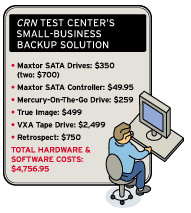
The CRN Test Center built an example solution that demonstrates some of the best practices in both hardware and software for countering a disaster. The solution was based on the needs of a small, busy accounting firm.
Accounting firms tend to be heavily dependent on technology and require reliable, noninterrupted access to IT assets, especially during tax processing.
Best practices dictate avoiding disasters or data loss in the first place. From the hardware standpoint, the Test Center decided to build a white-box server, using widely available industry-standard components to ensure quick repair, service or replacement of the server in case of a hardware failure.
Microsoft Small Business Server 2003 was chosen as the operating system because it offers elements that meet the needs set forth by the line of business applications often used by accounting firms.
A pair of 250-Gbyte MaXLine Plus II SATA (Serial ATA) hard drives from Maxtor were installed and mirrored using features included with SBS 2003. Mirroring offers realtime data and drive replication to prevent the loss of data if a hard drive fails.
The Test Center chose SATA drives over SCSI drives because they offer adequate performance for smaller networks but cost significantly less than SCSI hard drives. SATA drives also tend to be easier to install and configure and use a simple hardware interface that speeds replacement. Simply put, at $350 each, the Maxtor drives offer high capacity at an attractive price.
The primary element of the disaster-recovery process comes in the form of backing up and protecting data. Solution providers will need to carefully consider hardware and software technologies that help accomplish that goal. After all, if data is not backed up, disaster recovery becomes not only pointless, but impossible.
The Test Center chose two technologies for the backup process: drive imaging and traditional tape backup. Drive imaging is a quick method for completely backing up a drive partition. That image can then be saved to a variety of storage devices, ranging from an alternate internal hard drive to NAS to a USB or a FireWire-connected portable hard drive.
Test Center engineers chose True Image Server 7.0 from Acronis to perform the imaging tasks. That product allows the creation of a remote image of a live server's hard drive. No downtime is needed to accomplish the backup of all applications and data. What's more, the image file can be mounted as a volume, and individual files can be retrieved, offering the best of both worlds for data backup. At $499, True Image Server is less costly than many traditional backup software products.
Image files were stored to a $259 60-Gbyte Mercury-On-The-Go FireWire/USB 2.0 portable hard drive from Other World Computing. A portable external hard drive proves to be quite efficient for image storage and restoration. If there is a server or drive failure, solution providers can quickly plug the portable drive into another system and access the image file to retrieve data or restore the image to a compatible server. That allows failed networks to be restored in a matter of minutes.
While imaging to disk proves to be a good first line of defense, the technology can fall short when it comes to multiple backups, archiving or saving data long term. That is the arena in which tape still reigns supreme. While tape proves effective for multiple backups, there is additional management overhead,namely someone has to be responsible for rotating tapes and transporting tapes off-site.
With those issues in mind, Test Center engineers selected a VXA-2 PacketLoader 1x10 from Exabyte for tape backup. That unit is built around autoloader technology and holds 10 160-Gbyte VXA-2 tape cartridges for a total of 1.6 Terabytes of storage. Exabyte breaks new ground in the autoloader market by offering the unit for only $2,499, so almost any business can afford to store massive amounts of data. The primary advantage offered by the unit is that the daily backup process can be completely automated for tape rotation every 10 days. Simply put, no one has to worry about changing tapes on a daily basis. That is important because, in many cases, small-business employees tend to forget to change tapes, thus rendering most tape backups useless.
Multiple backups prove effective when dealing with problems caused by virus attacks, worms or an improper software installation. The ability to restore data from a date before the problem occurred can save a great deal of time by eliminating a remediation process. Further, many businesses need to store monthly, quarterly and year-end data for auditing purposes. Tape enables that process.
For software, Test Center engineers chose Dantz Development's Retrospect 6.5, a backup utility tuned for use with Microsoft Windows Small Business Server 2003 and certified for use with the VXA-2 PacketLoader 1x10. At $750, Retrospect has the ability to back up network-attached workstations, a primary consideration with today's complex desktop environments. Although Microsoft includes a backup utility with SBS 2003, third-party backup applications such as Retrospect are more robust.
Solution providers should expect to spend roughly 8 to 12 hours integrating and documenting the backup technologies outlined above. After the hardware and software elements are in place, the most important element of backup and disaster recovery becomes planning and documentation.
First off, a schedule for backups and service should be created. Complete backups should be performed daily and tapes rotated off-site. Also, someone needs to be held accountable for those tasks. In many cases, solution providers can offer weekly or monthly visits to ensure backups are being performed as part of a service contract. The simple process of storing backup tapes off-site can be a lifesaver if the office is lost due to fire or another disaster.
Solution providers should author a disaster-recovery document that outlines the equipment installed and backup processes in place, prioritizes restoration of applications, and outlines the steps to system recovery. A copy of that document should be kept off-site. Copies of key pieces of information such as license codes, installation CDs, support information, hardware inventory and vendor contact information also should be kept off-site. Once again, those elements can be included in a service contract.
Solution providers should expect to spend several hours crafting a disaster-recovery plan and should spend an hour or two monthly validating backups and enforcing guidelines set forth by an executed plan.
For small businesses, disaster-recovery planning must be built around access to data and equipment. Solution providers can drive the process as far as a customer's needs dictate. For example, add-on sales in the form of antivirus and firewall products further protect data and generate revenue while preventing data loss.
Solution providers will find that the keys to success lie in using reliable solutions and crafting procedures to a specific small-business customer's needs, with the price of entry determined by how the customer answers the question, "How long can you survive without your computers?"
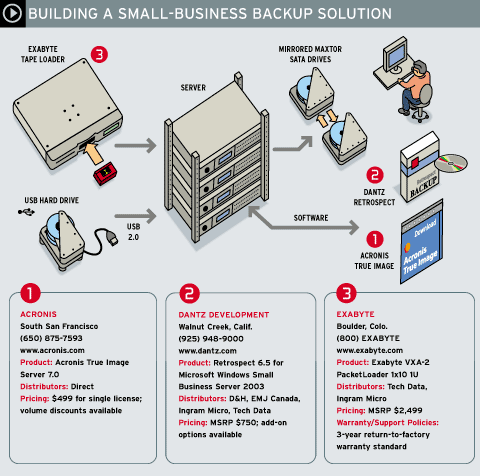

Published for the Week Of March 15, 2004