Review: SMB Printer Lives Large

CRN Test Center engineers set out to find a quality large-format printer for small businesses and discovered a fine candidate in Hewlett-Packard's Photosmart Pro B9180 Photo Printer.
The printer, available for $699, is a hefty device that offers resolutions of up to 4,800 x 1,200 dpi. A sleek black unit with a metallic front tray, it requires a lot of space. Measuring 26.6 inches wide and 16.9 inches deep (not counting the tray), this printer is not something to cram into a corner of a busy office or workarea. If the size doesn't convey the heft, perhaps the weight would: 37.7 pounds.
On, er, paper, the B9180 has a lot of features. The B9180 uses HP Vivera pigment ink technology for accurate and consistent color reproduction. Eight-color HP Vivera pigment inks allows printing on a broad array of media types up to 1.5 mm thickness, including stiff pre-matted paper or canvas. The printer can make both border- and borderless prints in a variety of sizes, ranging from 3 inches x 5 inches to 13 inches x 19 inches. HP also uses a closed loop calibration system—a feature commonly found in more expensive large-format printers—to keep colors in photos consistent across multiple prints.
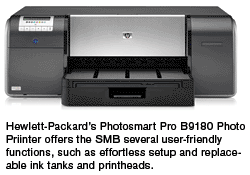
The printer can self-diagnose problems and send alerts when the printhead needs to be cleaned. An HP Photosmart plug-in for Adobe Photoshop automatically synchronizes Photoshop and the B9180 printer driver for single user interface and color management. The software includes image browsers with basic editing controls and project options—HP Photosmart Studio for the Mac and HP Photosmart Premier for Windows.
According to HP, the printer can produce 13x19 photos in as fast as 1.5 minutes and 4x6 photos in as fast as 10 seconds. HP also said the printer can output draft quality monochrome prints up to 28 pages per minute, with the normal mode at about 4.5 ppm. Color printouts in draft mode are up to 26 ppm, and 4 ppm in normal mode.
Engineers tested for performance and image quality using a stopwatch and select files from the SpencerLab/CRN Printer Test Suite from Spencer and Associates. A collection of documents and photos designed to push printers to their limits, the suite looks at both performance and print quality. To look at image printing, the Photosmart Pro B9180 printed an 8x10 photo of a castle in several modes. Best mode, the default photo setting, took 3 minutes, 10 seconds. The Normal mode took 2 minutes, 15 seconds, and the lowest Fast Draft setting took 45 seconds.
Next: The Bottom Line Text printing was a different story. Engineers kept the default setting for documents, since text rarely needs the photo-finish that images do. The B9180 printed a 10-page monochrome Microsoft Word document in three minutes, 12 seconds, or a little more than three pages a minute. A 10-page document with color headings took a little longer, at four minutes, 15 seconds. Since the printer takes about ten seconds to warm up at the beginning of the print job, large jobs are more efficient than single-page ones.
The front tray holds up to 200 sheets of paper in varying sizes up to 13x19. The bypass tray can accept single sheets up to 1.5 mm thick. Paper longer than 19 inches can be fed through the bypass. With the front bypass tray, multiple sizes can be printed without swapping paper in the tray each time. Unlike other large format printers with a roll adapter or cutter, the B9180 accepts only sheet media.
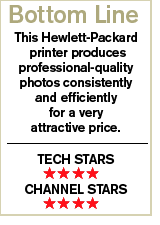
No one expects printers to be complicated to set up, and the B9180 is no exception. After plugging the printer in, the LCD display shows prompts to set the language and to install the ink cartridges. The eight individual ink tanks are installed in clearly marked slots in the front of the printer. The four printheads are installed at the top. The printheads are intended to last for the printer's life, but can be replaced if necessary. All eight colors have to be installed at all times.
The printer has two connection options: USB and Ethernet. Each machine that wants to print to the B9180 via a network needs to have the driver installed locally. The installation software tries to find the printer on its own, but if it can't, it can be found by specifying the printer's MAC address, IP address or host name, which can be obtained by printing the network configuration page from the printer. The printer can also display the IP address on the LCD screen. The printer also has an embedded Web server that can be used to manage the network printer.
While HP said the B9180 can print 80 pages with one set of tanks, these kinds of measurements generally take advantage of low ink settings. Engineers printed a set of six photos repeatedly to see how long the tanks lasted. The printer output 49 sheets of borderless images on A3-sized paper until the tanks for light magenta, yellow and light cyan were depleted to below 12 percent, when they needed to be replaced.
The B9180 comes with a one-year limited hardware warranty. Solution providers can deploy this professional-quality printer to photographers and graphic artists in small teams or small businesses. For under $1,000, the printer is sturdily constructed, offers broad media support, has a fairly efficient ink life and features closed-loop calibration. While missing the roll support, larger paper sizes and higher-production print runs found in more expensive large format printers, the B9180 is a good fit for the SMB.