Apple iPad In The Cloud: 10 Cool Cloud Computing iPad Apps
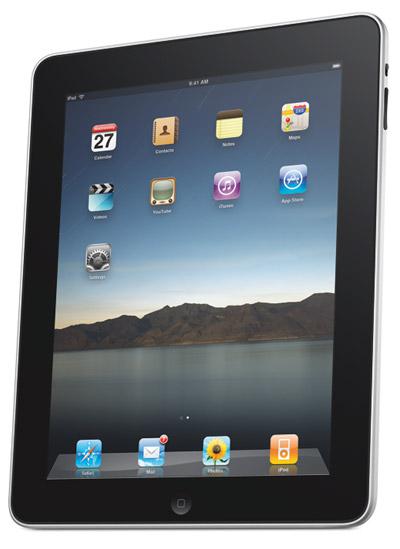
iPad Takes To The Cloud
The Apple iPad, by many accounts, is a game changer. It is predicted that the Apple iPad will change the way media and the Internet are consumed. It's even won the hearts of Apple resellers, who said the iPad is the one to beat in the tablet market and cloud kill subnotebooks altogether.
The Apple iPad officially hit stores on Saturday. In its first day, the Apple iPad sold more than 300,000 units and more than one million App Store applications were downloaded.
And a host of developers have created applications for the iPad that leverage the power of cloud computing. From recognizable cloud names like Rackspace to up and comers like Memeo, developers are turning to the cloud in droves to give iPad users access to the compute and storage capacity only available in the cloud.
Here we take a look at 10 iPad applications launched in the Apple App Store that take advantage of what the cloud has to offer, a list that is sure to grow as the iPad continues to tantalize consumers.

Rackspace Cloud Pro
Rackspace Cloud Pro, the Apple iPad application from cloud computing and hosting mainstay Rackspace, lets users remotely manage their Rackspace Cloud Servers and Cloud Files environments from their Apple iPad, meaning they don't have to stay in the office and make sure the cloud is running smoothly.
The free AppStore app lists all Cloud servers on a user's account, lets them view details of each Cloud Server and lets users create new Cloud Servers. Other functions of Rackspace Cloud Pro for iPad include the ability to rename and resize Cloud Servers; perform soft and hard reboots; control CDN attributes for Cloud Files; and a host of other capabilities.
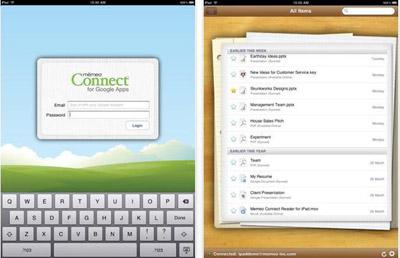
Memeo Connect Reader
With this free iPad App Store application, Memeo automatically syncs with Google Docs so iPad users can keep their cloud-stored documents up-to-date. According to Memeo, Memeo Connect Reader lets users view all Google Docs files including MS Office, Apple iWorks and PDF documents. The application lets users scroll and zoom Google Docs; read documents and files offline; and work with Google Docs Standard, Education and Premier editions.
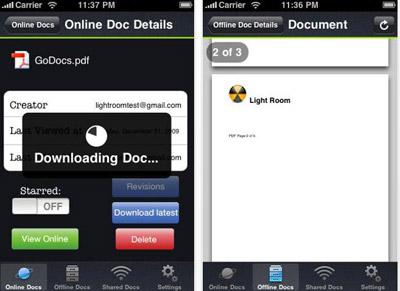
GoDocs iPad
Capitalizing on the lack of a specific Google Docs application, GoDocs iPad, lets users access cloud-stored Google documents, spreadsheets and presentations from the iPad. Users can work in online or offline modes, access their Google account without using their username and password and view documents. The GoDocs iPad App Store application, which runs $3.99, also supports folders and sorts documents alphabetically. Files can be downloaded and viewed offline and downloaded files are automatically sorted, while revisions are supported and saved files can be shared via email or Wi-Fi.
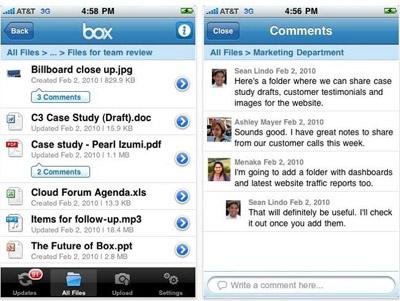
Box.net
Cloud storage vendor Box.net has launched an Apple iPad application (iPhone version shown here) that lets users share, manage and access their content from anywhere. The Box.net application lets users view, share and collaborate on files from the iPad, meaning users can view Word, Excel, PowerPoint, PDFs and images; watch video; and listen to audio that is stored in their Box account. Files can be shared with anyone and users can add or reply to comments on files and folders. Users can also monitor Box account updates.
The free Box.net app for iPad also lets users organize and view files in folder formats, share content with direct links to files and folders and turn folders into shared work spaces.
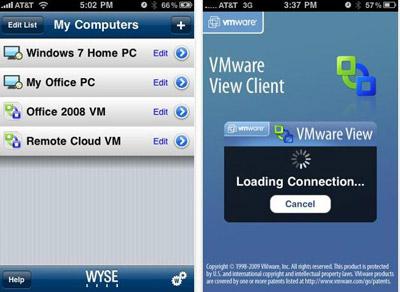
Wyse PocketCloud
Wyse Technology has released its Wyse PocketCloud app for the Apple iPad, which lets users access virtual machines, remote desktop services, terminal servers and supported PCs all from their new iPad. The $30 app, available in the App Store, lets users view and manage Microsoft Windows desktops at anytime from anywhere with the iPad. The Wyse team rewrote the PocketCloud application specifically for the iPad, updating the resolution and GUI and taking advantage of the iPad's faster processor.
Wyse PocketCloud currently supports VMware View 4, Windows 7 Professional and Ultimate, Windows 2003 and 2008, Windows XP Pro and XP Media Center Edition and Windows Vista Ultimate, Enterprise and Business.
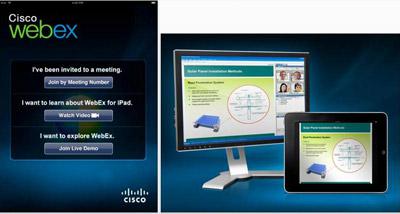
WebEx For iPad
The popular Cisco-owned cloud meeting platform, WebEx has launched an iPad app that leverages the power of the cloud to connect iPad users into Web meetings in real time. The free WebEx for iPad app lets users attend WebEx meetings run on the Cisco WebEx Collaboration Cloud from their iPad wherever they are with simultaneous data and audio. Users can view shared content like documents, applications and screens and can zoom in for more detail. They can chat with other participants and also see who joined and what type of device they're using.
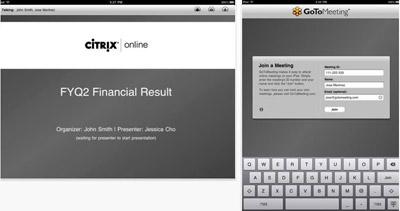
GoToMeeting
Not to be outdone by WebEx, Citrix Online has also launched an iPad version of its online conferencing application, GoToMeeting. The free GoToMeeting application for the Apple iPad lets users attend online meetings. Users download the app and hit the link in the invitation e-mail from their iPad and they're in. Participants can view slide presentations, design mockups, spreadsheets, reports and anything else being shared. Users can also see who is presenting and who else is attending while audio is available through the iPad or over the phone.
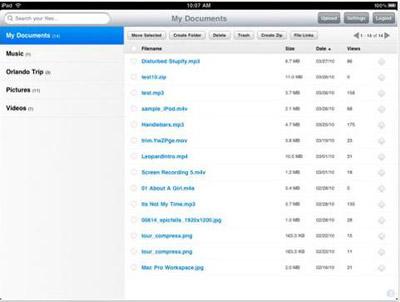
Uploadingit For iPad
VeeApps has launched Uploadingit for iPad, a cloud storage application that lets Apple iPad users bulk up the capacity of their iPad by utilizing the cloud. Uploadingit gives users 20 GB of free online storage to host any file and have access to it on the iPad from anywhere. That means users can upload pictures, documents, videos , music and more. Stored data can be viewed and shared by friends and family. Uploadingit for iPad offers three different ways to upload files: from the iPad, through a URL transload or from a computer.
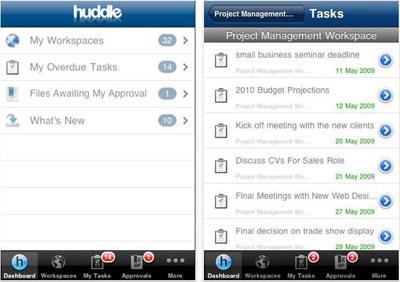
Huddle
Huddle leverages a network of secure online workspaces where users can collaborate on ideas, share files, manage projects and organize virtual meetings to let teams work more effectively. The cloud-based workspaces let Huddle users access data on the go and upload updated information and presentations for viewing and sharing. Users just login using their Huddle usernames to access the workspaces from their Apple iPad.

SugarSync
SugarSync for the iPad unlocks remote access to data anytime from anywhere. The App Store application from SugarSync lets users view files and photos, access folders, stream music and share files without tethering. Essentially, the free SugarSync app for the Apple iPad syncs files and folders between any combination of Mac or Windows PCs and backs everything up to the SugarSync cloud. The cloud repository is accessible directly from the SugarSync iPad application so data is always up-to-date and available.