First Look: Microsoft Office Mobile for Android
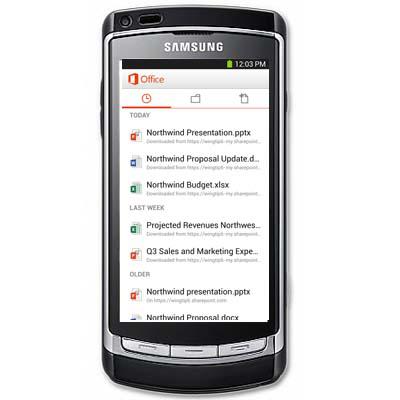
Free Office
Earlier this week Microsoft opened the source code for MS-DOS and Word. Now it's giving away apps for Apple and Google devices. What's next, free Windows? Microsoft this week released Office Mobile for iPad along with updates to iPhone and Android versions. All can edit Office documents without a subscription to Office 365 and are free "for home use." Now that it's gratis, we give it "Like" status, or at least enough to take it for a spin. Here's the CRN Test Center's first look at Office Mobile for Android.
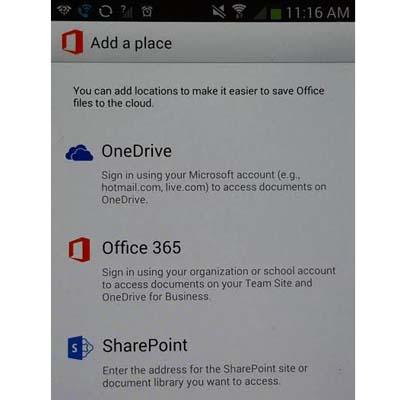
Adding Aa Place
We didn't really expect to see Google Drive among the places from which Office Mobile can retrieve content, but it sure would have been sweet. To test it, we created places with our existing OneDrive and Office 365 accounts, and both worked seamlessly. All expected files were available for viewing and editing and the stable app performed well during edits and saved all changes properly. In other words, the app did its job.
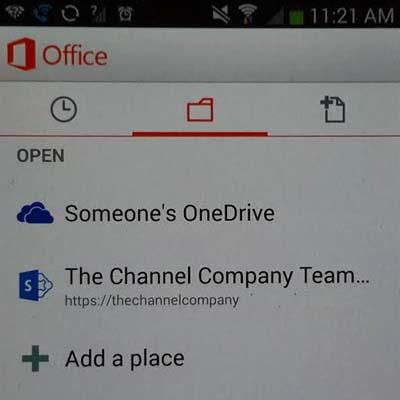
Someone's OneDrive
We created the Office 365 place first, and as expected our company name was displayed. When accessing the Test Center's OneDrive account, however, we were disappointed by what was shown. Tapping on the cloud brought up our files and everything else worked as expected. As for the OneDrive files page, it's not dynamic. To view files added since first visiting the page, it's necessary to select refresh from the app menu. Also, files can't be long-pressed and moved or organized into folders from here; that's a job for the Web client.
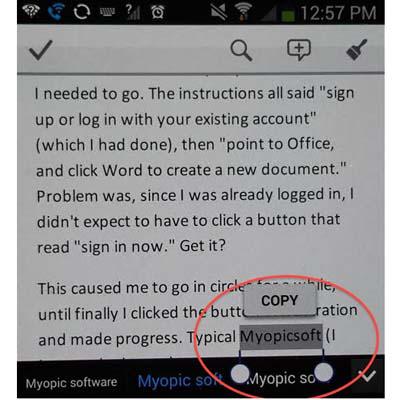
Decent Word Editor
Office Mobile runs only on smartphones; a tablet version is in the works. The test file downloaded quickly enough on our Galaxy S4, and in just a few seconds we were viewing and editing a Word doc. A small bubble appears at the bottom of the cursor, making dragging and text selection easier for our stubby fingers than the inverted arrows of other Android editors we've used. When text is selected, a copy button pops up but doesn't change to "cut" when long-pressed. A retractable bar contains a search tool that will jump to phrases in the doc.
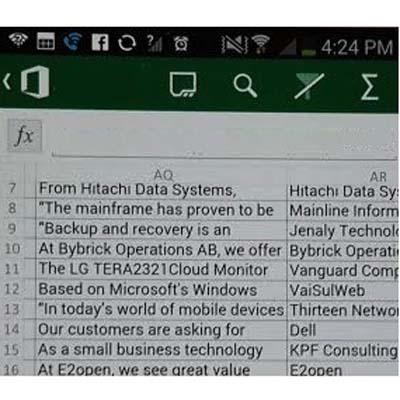
Spreadsheet Editor
We can't imagine doing much spreadsheet editing from a five-inch smartphone screen, but in a pinch, anything goes. Microsoft's spreadsheet editor is quite responsive. Its default font size displayed 28 rows and two columns, and scrolling through and searching our large test spreadsheet was free of lag. In with the editor, Microsoft includes spreadsheet templates for tracking mileage and simple budgets, and for scheduling events.

The Bottom Line
We applaud Microsoft for the stability and handsome looks of Mobile Office for Android, but it's just not versatile enough. For creating and editing Office documents, we prefer Quick Office, Google's free tool that works with Google Drive and supports all device types. Apple's analogous tool for iOS is iWork, which too is free for iOS 7 and up. Now that everyone's playing nice together, how long might it be before we see a single tool for fetching and editing documents on anyone's cloud?