Microsoft 365 Copilot: 10 Things To Know
In the coming months, Microsoft says it will release pricing and licensing information.

Microsoft’s upcoming Copilot features for various flagship applications promises to introduce more users to the type of generative artificial intelligence powering text generator ChatGPT and image generator Dall-E.
For now, Microsoft is testing its Microsoft 365 Copilot for applications including Word, Teams and Excel with 20 commercial customers, eight in the Fortune 500, according to the company.
“In the coming months,” Redmond, Wash.-based Microsoft will release pricing and licensing information, bring Copilot to all productivity apps, expand previews to more customers and provide controls information to IT administrators for planning.
[RELATED: 8 Partners Weigh In On The ChatGPT, GPT Generative AI Hype]
Microsoft Brings Generative AI To Teams, Word, Other Apps
Microsoft CEO Satya Nadella said during a presentation Thursday streamed live over Microsoft social media network LinkedIn that the Copilot tools represent “a new era of computing” when content-generating artificial intelligence (AI) becomes as integral as keyboards and multi-touch.
“We believe this next generation of AI will unlock a new wave of productivity growth, with powerful Copilots designed to remove the drudgery from our daily tasks and jobs, freeing us to rediscover the joy of creation,” Nadella said.
Microsoft 365 Copilot builds on the vendor’s Dynamics 365 Copilot announced earlier this month. Microsoft subsidiary GitHub has had its own Copilot that has helped developers code faster.
Here’s what you need to know about the available and upcoming Copilot features across the Microsoft portfolio, including:
*Microsoft Teams
*Microsoft Word
*Microsoft PowerPoint
*Microsoft Excel

Business Chats
On Thursday, Microsoft also unveiled Business Chat, a natural language prompt that works across applications, documents, emails, contacts, Teams chats and other sources to generate status updates.
Select users can access Business Chat in Microsoft365.com, Bing or in Teams.
Prompts users can try include:
*”Summarize the chats, emails, and documents about the [customer] escalation that happened last night”
*”What is the next milestone on [project]. Were there any risks identified? Help me brainstorm a list of some potential mitigations.
*”Write a new planning overview in the style of [filename A] that contains the planning timeline from [filename B] and incorporates the project list in the email from [person].”

Copilot in Microsoft Teams
In Teams, Copilot can allow users to follow a meeting they aren’t attending and watch a recap once the meeting ends. Users can view content shared during the meeting, notes and action items.
If the user sees that a particular customer was mentioned during the meeting, the user can ask Copilot for more details. Copilot will provide citations and a snippet of the transcript.
In a live meeting, Copilot can summarize what’s happened so far and who said what piece of information. Copilot can also tell meeting attendees what questions have gone unresolved.
Copilot can summarize Teams chats and customer conversations with citations.
Specific prompts users can try in Teams include:
*”Summarize what I missed in the meeting. What points have been made so far? Where do we disagree on this topic?”
*”Create a table of pros and cons for [topic being discussed]. What else should we consider before making a decision?”
*”What decisions were made, and what are some suggested next steps?”

Copilot In Microsoft Word
Users can instruct Copilot to shorten the generated writing, add more details, change the tone and change word spacing to make content easier to read.
Humans will always have the final say on Copilot produced content, according to Microsoft.
Specific prompts users can try include:
*”Draft a two-page project proposal based on the data from [a document] and [a spreadsheet].”
*”Make the third paragraph more concise. Change the tone of the document to be more casual.”
*”Create a one-page draft based on this rough outline.”

Copilot in Microsoft PowerPoint
In PowerPoint, users can instruct Copilot to find an image and add in slide transitions. Copilot can also generate speaker notes.
It can also turn Word documents into PowerPoint presentations and PowerPoint presentations into Word documents, according to Microsoft.
Some specific prompts users can try include:
*”Create a five-slide presentation based on a Word document and include relevant stock photos.”
*”Consolidate this presentation into a three-slide summary.”
*”Reformat these three bullets into three columns, each with a picture.”

Copilot In Microsoft Excel
In Excel, Copilot can analyze quarterly sales results and give users key trends, according to Microsoft. It can create a new Excel sheet for experimenting and getting a better understanding of user requests without altering the original data.
Copilot can create visualizations as well, according to Microsoft.
Some specific prompts users can try include:
*”Give a breakdown of the sales by type and channel. Insert a table.”
*”Project the impact of [a variable change] and generate a chart to help visualize.”
*”Model how a change to the growth rate for [variable] would impact my gross margin.”
Copilot in Microsoft Outlook
Users can have Copilot generate first drafts of event invitations, for example, pulling in information from emails and adding photos from Microsoft OneDrive.
“You’re not going to send this off to a customer without a thorough review,” Sumit Chauhan, Microsoft’s corporate vice president for the Office product group, said during the presentation. “But Copilot still saved you tons of time in the process.”
In another example in Outlook, Copilot can highlight the most important emails, summarize long email threads and draft replies pulling in data from Excel files. Users can also change the writing style.
Specific prompts users can try include:
*”Summarize the emails I missed while I was out last week. Flag any important items.”
*”Draft a response thanking them, and asking for more details about their second and third points; shorten this draft and make the tone professional.”
*”Invite everyone to a ‘lunch and learn’ about new product launches next Thursday at noon. Mention that lunch is provided.”

Copilot in Microsoft Viva Sales
Some Copilot in Viva Sales features are now generally available, according to Microsoft.
Users can refine the generated response with additional prompts and hover over any highlighted areas of text to see the data source behind the generated reply. And users can rate the generated content with a thumbs up or down to help refine future replies.
With Copilot and Viva Sales, users can scan any customer relationship management (CRM) data to get account overviews, recent customer engagements and other information.
Copilot can look at company sales material to tell salespeople how to answer customers who want a comparison with competitors.
At the end of meetings, Copilot recaps the call, outlines next steps and puts the details in the CRM. Unlike intelligent meeting recaps in Microsoft Teams, Copilot in Viva Sales is connected to CRM data to add more context and tone to customer conversations.
All Microsoft Dynamics 365 Sales Enterprise and Premium licensed customers have Viva Sales available with no additional cost, according to Microsoft.

Copilot in Microsoft Power Platform
Copilot in Power Platform aims to allow users to describe in natural language an application, workflow or bot they want built, and Copilot can build that in seconds.
In Power Platform, Copilot can notify users to urgent account support issues and write a summary of the problem, post the problem to Teams and tag the coworkers needed.
Copilot in Power Apps can generate a data table for an app based on the described purpose and add back-end logic.
A version of Copilot in Power Automate dubbed “describe it to design it” has been in preview since October, according to Microsoft. Users can build new flows with natural language inputs. More Copilot features are due “in the coming months.”
Previews for Copilot in Power Virtual Agents include natural language commands to build bots to collect user email address and phone numbers for event planning, among other tasks. The previews are available in the U.S. and in English for now.
Users can add trigger phrases, questions, entity, messages, variables and logic to the bots. They can summarize information collected from users into a graphical adaptive card with JSON for the card automatically generated. And they can add message variations based on what bot users ask.
“We all have unique and sometimes tedious tasks we wish could be automated,” Charles Lamanna, Microsoft corporate vice president for business applications and platform, said during Thursday’s presentation. “At Microsoft, we have incredible workflow and automation tools, but they’re not always accessible to everyone. Copilot unlocks all of that.”
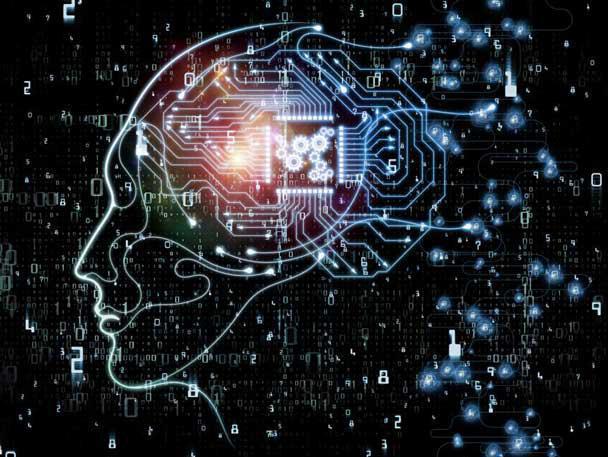
The Generative AI Race
Microsoft and other enterprise application vendors such as Google Cloud and Salesforce have been racing to deliver AI tools to customers that can cut out repetitive tasks and generate new content based on existing customer content.
Google on Tuesday introduced a set of AI-powered writing features in Google Docs and Gmail that developers will test out in the coming weeks but will become generally available to customers in the near future.
By simply typing in a topic on Gmail or Docs that a user would like to write about, Google Workspace will instantly generate a draft. Users can then continue to leverage the new AI to continue to refine and edit with suggestions.
In addition, new generative AI capabilities in Workspace allow users to set the tone or mood of the writing. For example, if a user is in the mood to let AI try out a new playful writing voice, users can hit the “I’m feeling lucky” option in Gmail.
Salesforce unveiled EinsteinGPT this month during its TrailblazerDX conference aimed at developers.
Although the San Francisco-based CRM vendor didn’t give a date for when EinsteinGPT will become generally available, the company showcased a variety of use cases and revealed an integration between its collaboration application Slack and Microsoft-backed OpenAI, the maker of text-generating AI tool ChatGPT and image-generating AI tool Dall-E.
In one example, EinsteinGPT for Service aims to help service agents with customer chats and emails with auto-drafted, tailored responses, according to the vendor. Agents can edit the tone, and EinsteinGPT pulls in publicly available data about locations, weather and other information. The goal is to decrease the average handle time.
In another example, EinsteinGPT for Sales will try to create natural language summaries for account news and updates, identify key contacts for salespeople and auto-generate drafts for sales emails. Salespeople can also change the formal tone of the content language.
How Copilot Works
Nadella said Tuesday that a version of AI powering recommended websites to visit and videos to watch has become second nature to users, but this copilot type of AI Microsoft is introducing aims to make workers more productive and remove repetitive tasks from business processes.
Microsoft 365 Copilot uses large language models (LLMs) and the Microsoft Graph – which includes the content and context of emails, files, meetings, chats, calendars and other resources.
This Copilot system also uses Microsoft 365 applications – including Teams, Word, PowerPoint, Outlook and Excel, according to the company. The system is more than just a connection to ChatGPT.
Copilot LLMs are not trained on tenant data or prompts to avoid data leakage, according to Microsoft.
Copilot uses grounding to improve the quality of prompts to get users relevant and actionable information. Copilot uses post-processing to add more grounding calls, responsible AI checks, security compliance and privacy reviews before delivering a query response.
Jared Spataro, Microsoft’s corporate vice president of modern work and business applications, said that the Copilot system goes through tens of thousands of commands in Microsoft 365 apps, trillions of signals in the Microsoft Graph and billions of parameters in the LLM.
“For the first time in human history, you can command all of this power using just your own words,” he said. “It will transform work as we know it.”
Spataro said that Copilot won’t be perfect, that Copilot will sometimes get information “usefully wrong.” But it will be “enterprise ready” and “backed by “Microsoft’s comprehensive approach to security, compliance, privacy and responsible AI.”