Daily App: Xerox PrintBack A Seamless Experience
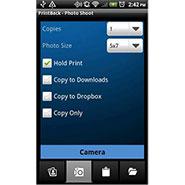
Xerox offers two primary tools for printing from mobile devices, both with revenue opportunities for the reseller.
Designed for large enterprises is Xerox Mobile Print, a fee-based service that facilitates mobile printing for Android and iOS devices from any connected location through a cloud-based service hosted by Xerox. For the small business and consumer is Xerox PrintBack, a free tool for Android and for iOS that outputs to the default printer of a Mac or Windows PC, with revenue opportunities in installation and related services.
PrintBack works through an agent running on the host computer, which monitors an account on Box, Dropbox or email for incoming print jobs. The agent is implemented on the Mac as a System Preferences control, which asks for an account name or email address and password. Installation took just a few minutes. The Windows agent requires the .NET Framework 3.5 or higher.
[Related: Test Center Head-To -Head: 4 Great Printing Solutions For Small Offices ]
Since Xerox recommends Dropbox as the conduit, we tried that first and it worked well, as did Gmail. Our default printer was a Xerox WorkCentre 3225 DNI monochrome laser MFP. As documents arrive at the host, the PrintBack agent prints them using their originating applications. File formats supported are JPG and PNG images, PDF, RTF, and plain text files and documents made with Word, Excel and PowerPoint. The tool also supports iWork documents made with Apple Pages, Numbers and Keynote.
If having printouts sitting around in the printer's output bin is a concern, a checkbox with each print job allows it to be copied to Dropbox, the PC's download folder, and released manually once the sender returns to the office. There's a host-side setting that can apply the same preference to all jobs by default. The PrintBack app sends from a device's image gallery, memory card (on Android devices) or is captured from the device camera. Printing from a browser can be done by sharing a page with PrintBack, which copies it to the PrintBack clipboard and displays a preview. The app does no image editing or adjustment, but can scale output to standard sizes from 3.5-x-5 inches to 11-x-17 inches.
For the enterprise, the company offers Xerox Mobile Print, a fee-based service with a slightly more direct route for outputting to printers made by Xerox and others. The tool for Android and iOS permits mobile workers to browse for printers, scan documents, order supplies or request service.
PUBLISHED JAN. 29, 2015