5 Things To Know About The Windows 10 Update

The Next Windows 10
Microsoft Friday unveiled details on its next major feature update to the Windows 10 operating system. The update, which comes out twice a year, is breaking with the naming scheme of the two "Creators Update" releases of 2017. Instead, the Redmond, Wash.-based company is calling this release the Windows 10 April 2018 Update. Microsoft is pointing to a few themes with the update. On the business side, the April 2018 Update will offer some major improvements around IT manageability, Microsoft said. For users, the theme is "make the most of your time." With the new Windows 10 release, "we want to give you back some of your greatest currency, your time," wrote Yusuf Mehdi, corporate vice president for the Windows and Devices Group at Microsoft, in a blog post. The update will be available for download on April 30.
What follows are five key things to know about Microsoft's Windows 10 April 2018 Update.

Delivery Optimization
Among the IT-friendly changes in the Windows 10 April 2018 Update, according to Microsoft, are enhancements to delivery optimization. The new capabilities will enable a single device to download an update, and then deliver that update to other devices over the local network. "This significantly reduces bandwidth (by as much as 90 percent) and that results in a much better experience for everyone on the network," said Brad Anderson, corporate vice president of enterprise mobility and security at Microsoft, in a blog post.
The April 2018 Update will introduce a feature for monitoring the status of delivery optimization using Windows Analytics. Anderson noted that two data points that can be monitored will include the number of devices enabled and the amount of bandwidth saved.

Device Management
For easier management of devices, Microsoft said that its Windows AutoPilot solution will include an enrollment status page as part of the Windows 10 April 2018 Update. The page will allow IT "to ensure policies, settings, and apps can be provisioned on the device during that out-of-box experience before the user gets to the desktop and begins interacting with the device," Anderson wrote. "Now IT can ensure every device is compliant and secure before it is used. ... Windows AutoPilot is an absolute gam-echanger."
Lenovo and Dell are the first OEMs to support the Windows AutoPilot deployment service on their PCs, while HP, Toshiba, Panasonic and Fujitsu will be doing so as of this fall, Anderson noted.
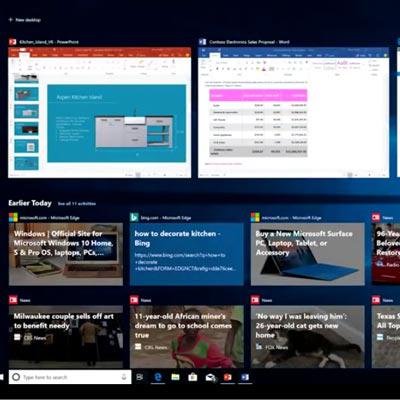
Timeline
One major feature on the "make the most of your time" theme is called Timeline. The feature is focused on helping users deal with the problem of having files and web activities spread across numerous devices -- and spending time searching for documents they were working on, or restarting web searches when changing devices. Timeline "can help you get back this wasted time," Mehdi wrote. Timeline works by enabling Windows 10 PCs to show users a record of what they've been doing at any point in the past 30 days. It also works for resuming Microsoft Edge and Office 365 activities -- allowing users to resume their work when they switch from a smartphone to a PC -- including if they're using those applications on an iOS or Android device.
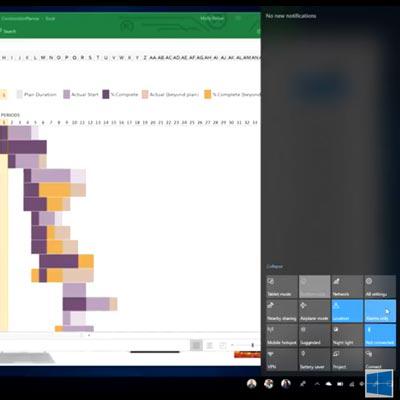
Focus Assist
Microsoft also wants to help its users "stay in the zone," Mehdi wrote. The new Focus Assist feature can be turned on "whenever you want to get things done without distractions, like social media or other notifications," he wrote. Focus Assist can also be set to come on every day at a certain time, and can be tailored to make exceptions for messages from certain key people. Users then get a summary of their notifications, emails and updates once they've emerged out of Focus Assist mode.
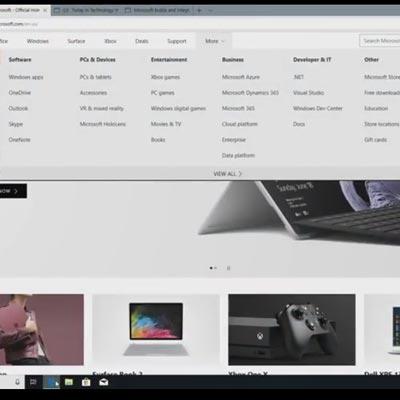
Edge Updates
For the Edge browser, Microsoft says it's adding new functionality in the Windows 10 April 2018 Update to help users stay on task. Edge will now include a way to mute and un-mute tabs that are playing audio, while books and PDFs in Edge will now be able to go full-screen to limit distractions, Microsoft said.
Other updates to Edge -- which aren't necessarily focused on limiting distractions, but might be welcome by some users in any case -- include a new "clutter-free" printing option that enables users to print out web pages in a "cleaner" format; a secure auto-fill feature for automatically adding address and payment information into shopping sites; and a new Grammar Tools button to aid reading comprehension by breaking words on a page into syllables and highlighting the different parts of speech (nouns, verbs and adjectives).