10 Reasons The Galaxy Tab S Is Samsung's Best Tablet Yet

Out Of This World
With the Samsung Galaxy Tab S, the enterprise now has PC-like power in a pair of tablet form factors, and solution providers have a platform that's comparable with Apple's iPad Air without the bugginess of iOS. For testing, Samsung sent the CRN Test Center the smaller 8.4-inch model; there's also a 10.5-inch unit that shares the same internals and display resolution. Here are 10 reasons why the Galaxy Tab S--the company's latest flagship--is Samsung's best tablet yet.

Larger Galaxy S5
In some ways, the GTS is like a larger version of the Galaxy S5, and we could think of at least 10 reasons to like Samsung's latest smartphone. Though it's not waterproof like the GS5, it does include a fingerprint scanner for authenticating device access and transactions, a Kid's Mode that limits the available apps and UI functions in a friendly way and Knox, an iron-clad security tool that partitions user- and business-side files and apps. Samsung also boasts some tablet-industry firsts thanks to display technology it shares with its smartphone cousins. More on that later.

Fast Charging, Long Life
The GTS takes a charge in record time. Starting at zero percent, the 4,900 mAh battery in our 8.4-inch test unit reached 40 percent in about an hour and was fully charged in less than three. Charging is through a microUSB 2.0 cable and 2.0 amp AC adapter. Once fully charged, we unplugged the charger, connected to our Wi-Fi network, cranked the screen brightness to full and started our time-on-battery test. For the first hour, we checked email, downloaded apps, surfed the web and performed other general computing tasks. Then we connected to our Slingbox 500 (pictured). Total time on battery was six hours and eight minutes.

SideSync
Samsung beats Apple to the remote-control punch with SideSync 3.0, a tool that attaches via Wi-Fi Direct to a nearby Samsung GS4 or GS5 phone (which also must be running the app) for answering calls, transferring files or performing other tasks remotely from the tablet. The remote phone's display is replicated in a floating window that's resizeable by dragging the lower-right corner and always on top. It can be made itty-bitty, minimized completely or scaled to full-screen mode. Buttons around its perimeter control maximize, minimize, rotate and quit functions; others replicate the remote device's home, recent and back keys. Remote functions, notifications and sounds operate regardless of window size. Touch sounds and haptic feedback don't carry over.

More SideSync
Depending on scaling, the lag between finger swipes and taps varies from imperceptible to acceptable. Voice calls sound perfectly normal on both ends, and have about the same lag as a normal cellphone call. During a remote session, the phone's screen remains black. Turning it on will temporarily halt the remote, which presents a button to resume the session. SideSync 3.0 is about as solid a remote control app as we've seen, and is delivered months ahead of similar capabilities from Apple for its iPhone. Its one and only foible that we identified was that it didn't offer a warning before letting us remotely shut off Wi-Fi on the phone, thereby cutting our connection to it.
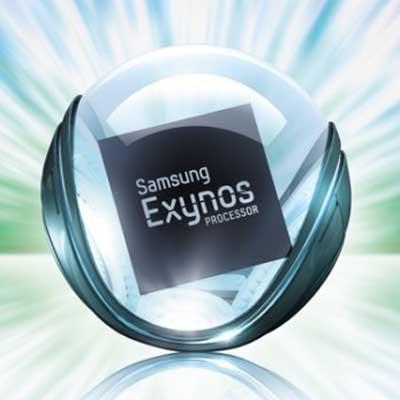
Graphics And Memory
The Galaxy Tab S is by far the most responsive Android tablet we've ever tested. Samsung's flagship slabs are built around its flagship SoC: the Exynos 5 Octa 5420, an eight-core powerhouse with four 1.9GHz ARM A15 Cortex cores and another four 1.3GHz A7 Cortex cores. Also inside is the ARM-based Mali-T628 MP6 GPU, which Samsung says more than doubles the 3-D graphics capabilities of its predecessor. GTS devices come with 3 GB of LPDDR3 RAM for running apps and either 16 or 32 GB for storing them. There's also a microSD card slot that supports as much as 128 GB of additional storage.

The Display
Samsung claims an industry first with its Galaxy Tab S displays; these are the largest Super active-matrix organic LED (Super AMOLED) screens ever produced. And they are super; images are bright, colors are vivid and seem to jump off the screen. Samsung characterizes the AMOLED panel as "super" because the digitizing layer is built in. And because it uses fewer filtering layers than most other panels, the AMOLED panel allows more backlight to penetrate for better contrast, improved outdoor viewing and blacker blacks. Both GST models pack an impressive 2,560-x-1,600 pixels. That's a pixel density of 287 ppi for the 10.5-inch unit and 360 ppi for the 8.4-inch model.

Dimensions
The 10.5-inch Galaxy Tab S measures 9.7 inches long by 7 inches wide. The 8.4-inch GTS measures 8.4 inches long and 4.9 inches wide. Both models are the same paper-thin quarter-of-an-inch thick. That's thinner than the iPad Air. The 8.4-inch unit weighs just 10.4 oz. A textured back panel is not particularly grippy, but is warm and comfortable to the touch. A pair of dimples hide attaching points for genuine Samsung Galaxy Tab S accessories.

Look And Feel
The 8.4-inch Galaxy Tab S felt most comfortable when held in landscape mode using two hands. This orientation puts the power and volume controls at the top, and Home, Back and Recent keys under the right thumb. With the same digit, a swipe in from the right edge will invoke the Multi Windows Menu. The GTS' capacitive controls follow Samsung's new (and improved) format, with Recent replacing Menu at left, Home/fingerprint scanner (which is a Synaptics Natural ID capacitive sensor) in the middle and the Back key at right. Long-pressing the recent key invokes the Menu function, and long-pressing the Home key now links to Google Now.

Multi-Window
Samsung is still the only company to offer multi-window capability on a non-Windows tablet. And with GTS, Samsung's competitive differentiator has gotten more powerful, permitting multiple apps running at once to be switchable through cascading windows. Tapping the blue dot that separates two on-screen apps (which is the maximum) spawns additional dots for adding, swapping or closing windows and expanding to full screen.

Freebies Galore
Samsung throws in a slew of services to help resellers close their deals. Among the freebies are a year (up to 36 sessions) of GoGo in-flight Wi-Fi, three months of SiriusXM Internet radio, three audio books from Audible.com, six months access to Cisco WebEx and a 50-GB Dropbox account that's good for two years. There also are free apps to control home theater and cable components, Office-compatible productivity software and remote-control software for Mac OS X and Windows PCs. Samsung also includes dual-band, dual-antenna Wi-Fi, three-stream 802.11ac support and Samsung Boost, which bonds Wi-Fi with 3G/4G for faster downloads.

The Bottom Line
Samsung's pricing is aggressive; the 10.5-inch Galaxy Tab S lists for $499 with 16 GB of storage, Wi-Fi, 8 MP and 2.1 MP cameras, the usual array of sensors, Android 4.4 Kit Kat and Samsung's TouchWiz UI. Configured the same way, the 8.4-inch unit lists for $399. Units with LTE are expected from AT&T, T-Mobile and Verizon later this year, and Sprint has plans to release a unit for its Sprint Spark network. Carriers will set their own prices and release dates.