10 Key Points Of Office For iPhone, Android Tablets

Joining In
In an instance of "if you can't beat 'em, join 'em," Microsoft this week removed the price sticker from its Office apps for iPad and iPhone. While the move might have come as a surprise to some, to others it seems quite logical given the number of non-Microsoft apps for editing Office docs that exist, many of which are free. By the same token, it should shock no one that Redmond last week added support for Dropbox as a source and destination for files across Office on desktop, and mobile devices and the web. Other apps support multiple cloud-storage platforms; why wouldn't Microsoft? At the same time, the company released brand-new versions of its Office for iPhone apps today along with a preview of Office for Android tablets. Here's a look at some of the highlights.

Not Free For Biz
Before getting into the features, there's one thing businesses might want to know up front: The new apps are free only for consumers. Corporations that want to edit documents stored in Microsoft's OneDrive for Business or the Dropbox equivalent will have to buy an Office 365 subscription.
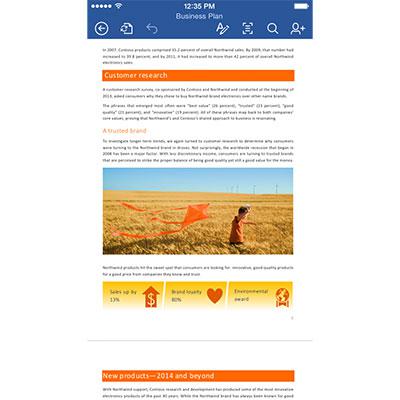
No More Mobile
As with the so-called "Office for iPad," the new iPhone app is actually three apps: Word for iPhone, Excel for iPhone and PowerPoint for iPhone. And Microsoft does away with OfficeMobile, the crippled iPhone suite that left users half blind.
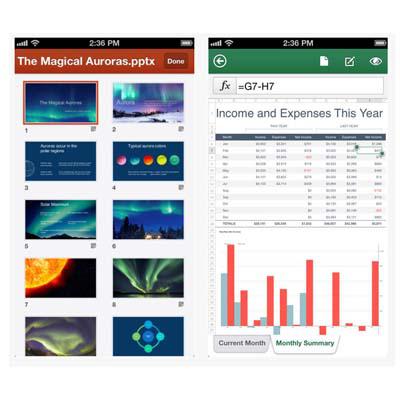
Same As iPad
There appears to be feature parity between the Word, Excel and PowerPoint apps for iPhone as for the iPad. The UIs are consistent across devices, as are icons and arrangement of the home screen. Unfortunately, the Office Ribbon is still present, but it pops up from the bottom instead of the top, and has been remodeled slightly to work better on a smaller screen.
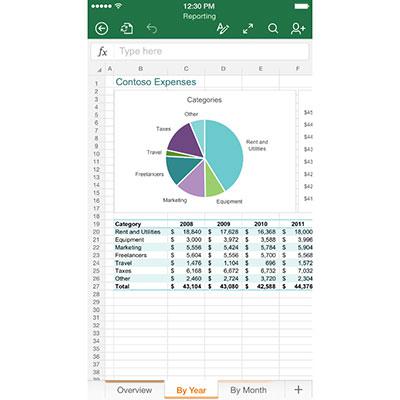
Viewing Mode
The Word and Excel modules have a new viewing mode to simplify browsing documents on the small screen. Excel also can display spreadsheets in read-only mode using the full screen; Word has a mode called Reflow that can zip through a lower-res version of a document for easier reading. Microsoft also supports sharing the view of a document using Apple AirPlay.
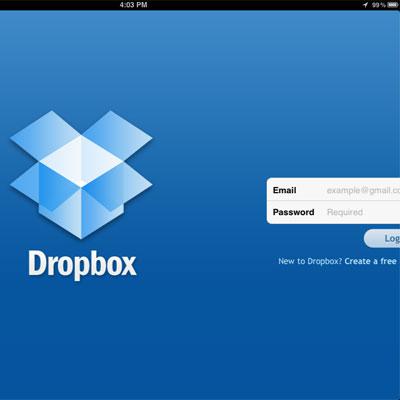
Image Limits
The new apps still limit the insertion of images to those stored in the camera roll of the device itself; the apps still don't support placement of images from OneDrive, Dropbox or SharePoint.
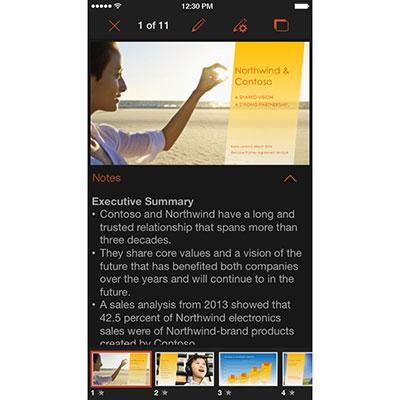
Other Limits
The new Office apps for iOS allow free access to creating, viewing, editing and printing capabilities, but some advanced features are off-limits. For example, if the plan is to track, accept or reject changes or use advanced formatting in Word documents, access Excel pivot tables or use PowerPoint's presenter view mode, an Office 365 subscription will be required.

Android Not Alien
Microsoft said that it's aiming for feature parity across all mobile platforms. To that end, it has released a preview version of Office for Android tablet, and is inviting Android users to sign up to be a tester.

Android Outer Limits
The Android preview will work only on tablets running Kit Kat that are between 7 inches and 10.1 inches in size. Anything larger, smaller or running older or newer software might not work properly. Also Microsoft recommends that testers avoid any system updates while engaged in the preview program.
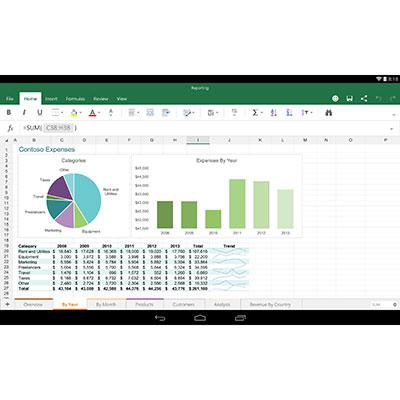
Android Apps
Like the iOS versions, the Office for Android suite will be broken into separate Word, Excel and PowerPoint apps. It also has been reported that preview versions of the apps soon will be available at Google Play. Microsoft said that it expects the Android versions to be generally available early next year.

Device Requirements
For those planning to use the new Office apps on an iPhone, iOS 7 is required, and they'll only run on the iPhone 5, 5s and 5c, and the 6 and 6 Plus. Those using the latter two phones will get a version optimized for larger screens. Android users on the new tablet edition are limited to running 32-bit Android Kit Kat 4.4 or 4.4.4 with a 7-inch to 10.1-inch screen.