Review: HP Spectre 360 A Perfect Mix Of Style, Form, Function

HP Delivers The Entire Laptop Package With High-End Spectre
HP Inc. is going premium with its top-of-line 13-inch Spectre x360 convertible 2-in-1 laptop. The $1,500 HP Spectre x360 easily compares to the MacBook Pro. It features a gorgeous design, a spacious trackpad, sleek design, and one of the best keyboards on a laptop today. Best of all, the Spectre transforms into a 2-in-1, delivering outstanding performance for this class of notebook.
With Spectre, HP strikes the right balance between work and play. Premium specs inside the Spectre start with Intel’s 6th Generation i7 chip that help it tackle a wide range of demanding business tasks, video editing and, at the same time, affords ample horsepower for light gaming and long battery life for watching HD videos.
The CRN Test Center has been testing the Spectre 360 (13-4195dx) and see this laptop not only in direct competition with MacBook Pro and Dell’s XPS 13, but also laptop newbie Microsoft and its Surface Book laptop.

Specs Upgrade
HP gets hardware essentials right. With a price tag of $1,500, the laptop features an aluminum unibody chassis that weighs in at 3.17 pounds, is 0.63 of an inch thick, 12.8 inches wide and 8.6 inches deep. The laptop also sports a 13.3-inch touch-screen display with a hinge that swivels 360 degrees -- turning the laptop into a convertible that can be used as a tablet.
Unlike Microsoft’s Surface Book, which has a detachable display, the Spectre display does not detach. The Spectre is 8.9 percent lighter and 30 percent thinner than the Surface Book. It also is lighter than the MacBook Pro, which weighs 3.48 pounds, and can only be used in laptop mode. The Spectre is also thinner than Apple’s laptop, which is 0.71 of an inch thick.

HP Updates Spectre Family With Skylake
The Spectre 13 family of laptops received a bump in performance with Intel’s 6th Generation Core processors. Starting at $850, the laptops sport everything from 6th Generation Intel Core i3, i5 or i7 Skylake processor and scale up to systems that house 512 GB of solid-state storage as well as 8 GB of RAM.
Despite having a thin profile, HP manages to include three USB 3.0 ports, a Mini DisplayPort, an SD card reader and an HDMI port. The laptop we reviewed included Intel’s top-performing dual Core i7-6500U mobile processors with a base clock speed of 2.5GHz and a 3.1GHz turbo boost speed.

Beautiful Presentation
The unique part of the Spectre is HP’s attention to design and small details, starting with a copper accent that snakes around the sides of the chassis and display on the DX model we reviewed. It looks great. Style is a recurring theme with the Spectre and defines every nook, cranny and curve of this laptop.
That HP design doesn’t stop at the curves. Another standout feature is the use of the Bang and Olufsen sound system along witha 13.3-inch 2,560 x 1,440 LED-backlit touch screen.
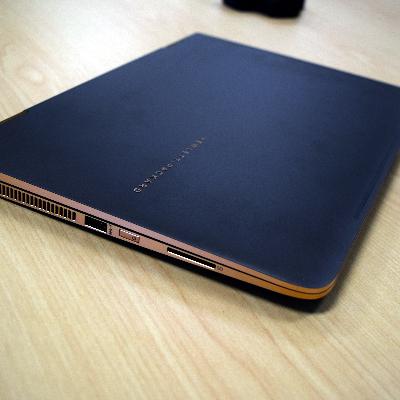
Solid Presentation
In the few days we've used the laptop we've watched movies, read on the Web and enjoyed the color reproductions with videos -- especially the deep blacks that don’t fade.
One of the first things that struck us when using the laptop is how solid the hardware is with not one square millimeter seemingly not considered carefully. The laptop’s aluminum unibody’s svelte curved design not only was impressive and resisted fingerprints as well.
When typing on the Spectre, we really felt like this was a laptop chiseled from stone. There is no cheap plastic keyboard feel and the display is sturdy and doesn’t shake or wobble when typing. On some 2-in-1 laptops the hinge can have give, and the screen vibrates a bit when users are typing. That’s not the case with the Spectre.

Added Horsepower
In the top-of-the-line model Spectre we tested HP uses one of Intel's top-performing dual Core i7-6500U mobile processors with a base clock speed of 2.5GHz and a 3.1GHz turbo boost speed. This is noteworthy and definitely unusual for a 2-in-1 form factor and price point.
It’s no secret HP is competing with Apple’s MacBook Pro and now Microsoft and its Surface Book laptop. What HP manages to do is take on the competition by outfitting this $1,500 laptop with a better chip than what Apple and Microsoft can deliver for the same money.
Microsoft uses Intel's 6th Generation dual Core i5-6300U mobile processor with a clock speed of 2.4GHz. Apple's comparable MacBook Pro ships with Intel’s Broadwell dual Core i5 with a clock speed of 2.7GHz.

Killer Keyboard And Trackpad
The keyboard and trackpad on the Spectre 360 are fantastic.
It’s clear HP spent a lot of time on two of the most important parts of any premium laptop. The first thing we noticed is the trackpad is big. HP now gives its Spectre line a roomy trackpad that supports a wide variety of gestures and allows users to scroll (using two fingers) and zoom in and out of images and web pages (pinch and zoom).
Typing on the Spectre is a great experience. There is ample key travel that make typing a breeze and with each key having a nice bounce (not mushy), it makes it both easy and oddly satisfying to type on. The keyboard is full-size with Chiclet-style keys that are slightly concave to help keep fingers centered on top.

Solid Battery Life, Great Wi-Fi
Battery life is a key feature in any laptop and even more important when it comes to a premium system. In our test of the Spectre 360, we were able to get a full day’s worth of work done on the laptop from surfing Web pages, running Office applications and playing HD movies.
HP has several battery-saving features and tells us it has worked with both Microsoft and Intel to shave even the smallest watt-using features to optimize this laptop for battery life. One example is the addition of an F5 key on the keyboard that allows users to turn on/off the backlit keyboard. HP rates the battery at 11 hours, and in our tests that estimate was on the money.
HP has also noticeably improved Wi-Fi range and reliability with its 802.11ac antenna. The antenna, HP told us, delivers faster speeds and maximum reception than earlier Spectre models. When comparing the Spectre to the recent model Lenovo ThinkPad and an HP EliteBookn the Spectre lived up to its claim -- delivering consistently more Wi-Fi bars and a more reliable Wi-Fi connection from the fringes of our Wi-Fi network.

Tablet Mode
In laptop mode, the HP Spectre transforms into a feature-rich tablet with the type of horsepower seldom found in a slate. While not exactly lightweight, at 3.17 pounds, users will need significantly more wrist, hand and finger stamina to use the Spectre for an extended period of time.
Considering the weight, this also doesn’t make the Spectre a good match for note-taking with a stylus. For that, a traditional tablet or a laptop with a detachable display would be a better fit. That said, when used as a tablet, Windows 10 does a great job switching between tablet, tent, stand and laptop mode. Tablet mode, however, still suffers from the fact there are not a lot of great Windows 10 apps.
What we liked about the Spectre as a tablet was the fact that it packs some serious firepower for the form factor, allowing for no-compromise performance between laptop and tablet modes.

Nitpicking A Better Spectre
The only thing worth quibbling about is that when the Spectre is in tablet mode there is a noticeable gap that runs along the edge of the laptop as opposed to the outside rims being flush. Another wish list item is the touchpad. For the Spectre, HP opts to use a spacious metallic plastic-like surface. We wish HP would have used the same glass pad style as Dell’s XPS 15 and Microsoft Surface Book.
Although hardly a deal-breaker, it’s a shame that HP put so much time into designing a premium laptop but seemingly forgot about the power brick -- which has about as much appeal as a cardboard box.

When Will 2-In-1s Catch Fire?
What’s old is new again with the laptop and the 2-in-1 form factor. HP, Apple, Lenovo and Microsoft are all challenging consumer expectations of what a laptop PC is with the introduction of premium laptops this fall. Will they be successful? IDC analyst Tom Mainelli thinks they might have a chance.
"The first generation of detachable tablets failed to gain much traction, as they represented a series of compromises in terms of both operating system and hardware that few consumers or businesses were willing to accept," wrote Mainelli in a recent IDC report. "The devices shipping now represent a clear evolution of both OS and hardware, and it's our expectation that both home and pro users will begin to embrace the form factor in larger numbers going forward."