Head-To-Head: New Dell XPS 13 Vs. Microsoft Surface Pro

Face Off
The 2-in-1 tablet category that Microsoft pioneered with the Surface Pro series has been the reigning champion on PC portability. But traditional clamshell laptops are catching up -- as shown by the newly redesigned version of Dell's XPS 13. Both the new XPS 13 (which debuted in early January) and the latest Surface Pro (released last summer) get high marks on portability, while also offering the sort of performance needed for serious productivity. Which of the two devices is the better fit for your needs? What follows is the CRN Test Center's comparison of Microsoft's latest Surface Pro vs. Dell's new XPS 13 on price and specs.

First Things First
One difference to mention up front is that the Surface Pro is actually sold as a standalone tablet, with its detachable keyboard/cover sold separately. That's in contrast to the Dell XPS 13, which is a standard clamshell laptop. The XPS 13 does, however, feature an optional touch screen for the display – making its touch functionality comparable to that of the Surface Pro.

Display
Another difference between the devices is on the display size: The XPS 13 features a 13.3-inch screen, larger than the 12.3-inch display of the Surface Pro. Three different screen options are available for the XPS 13, two of them with touch capabilities. The touch options are for a 4K/UHD (3,840 x 2,160) or an FHD (1,920 x 1,080) display. The third XPS 13 option is for an FHD non-touch display. The Surface Pro falls in between the FHD and UHD options of the XPS 13, with a resolution of 2,736 x 1,824.

Thickness & Weight
Dell has put an even more significant focus on portability with the new XPS 13, with reductions in both the depth and the weight of the laptop compared to past models. The XPS 13 measures 0.46 inch thick, making it a noticeable amount slimmer than the Surface Pro with Type Cover, which measures 0.53 inch thick. The Surface Pro comes out ahead on lightness, however, with a weight of 2.37 pounds for the tablet/Type Cover. That makes it about 12 percent lighter than the XPS 13, which weighs 2.68 pounds.
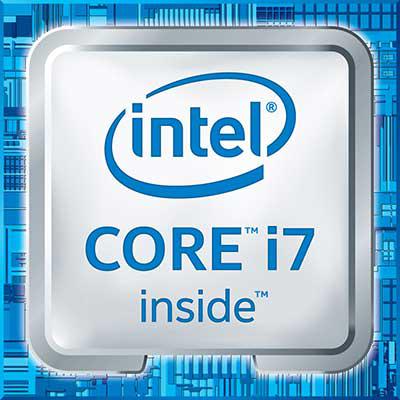
Processor
The XPS 13 gets a leg-up on processor choices thanks to being newer to market than the Surface Pro. The XPS 13 comes with the latest processors from Intel – the eighth-generation chips, aka Kaby Lake R. And in this newest generation, even the Core i5 processors come with four cores for a boost on performance. The new XPS 13 includes options for the eighth-gen Core i5 and Core i7 chips. As the Surface Pro debuted last June, it includes the seventh-gen Intel processors. Those are the Core m3 processor, Core i5 or Core i7 -- all of which are dual-core processors.

Battery Life
Tablets aren't usually known for offering the sort of battery life you can get in a laptop. But Microsoft has closed the gap with the latest Surface Pro, bringing it up to a promised 13.5 hours of usage on a charge. That's still well short of the estimates for the new XPS 13, though. For the FHD model, Dell promises up to 19 hours and 46 minutes on a charge. Dell doesn't offer an estimate for the 4K model, which would likely be closer to the battery life of the Surface Pro.

Ports
Port options could be a key consideration for anyone deciding between the XPS 13 and the Surface Pro. The XPS 13 cuts USB-A out of the picture completely, instead relying almost entirely on three USB-C ports (which of course require a converter for using USB-A or attaching to a display).
The Surface Pro, on the other hand, doesn't offer any USB-C connectivity. What the tablet does have is a USB-A port, along with a Mini DisplayPort. Additionally, the new XPS 13 and Surface Pro each include a microSD card slot.

Memory & Storage
Both the XPS 13 and Surface Pro offer entry-level models with 4 GB of RAM and 128 GB of storage. And, in fact, both devices are also available with 8 GB or 16 GB of RAM, as well as with identical configurations for additional storage -- 256 GB, 512 GB or 1 TB.

Special Features
The XPS 13 and Surface Pro each include design elements that make them stand out from other portable PCs. For the Surface Pro, the Type Cover is available in a "Signature Edition" with Alcantara fabric around the keys and touchpad. The tablet is also intended for use with the Surface Pen (sold separately). For the rose gold XPS 13 model, the main distinguisher is the "alpine white" design for the palm rest, keyboard and display bezel. The white palm rest is made from woven glass fiber, which was specially created for the laptop so that it's cleanable, as well as being UV-resistant.

Price
Since Microsoft doesn't package the Surface Pro tablet with the Type Cover, you'll need to factor that in when comparing the Surface Pro with the XPS 13 on price. There are two Type Covers for the Surface Pro -- a basic Type Cover for $130 and the "Signature Edition" for $160 with Alcantara fabric.
The entry-level price for Dell's new XPS 13 is $1,000 for a model with 4 GB of RAM, 128 GB of storage, FHD display and eighth-gen Core i5 processor. The cheapest Surface Pro (with Signature Type Cover) is available for $959, with the same amount of RAM and storage, a slower processor (seventh-gen Core m3) and a higher-res display. However, at the time of this writing, Microsoft is offering a model with seventh-gen Core i5 for the same price.
If you're looking to get Core i7 and 8 GB of RAM in your new device, you'll pay $1,759 for the Surface Pro with Signature Type Cover and a fair amount less, $1,450, for the new XPS 13. That pricing will give you a faster Core i7 processor than on the Surface Pro -- but a lower-res display. Moving up to the 4K touch model of the XPS 13 will add significantly to the price, with that model currently starting at $2,049.