Head-To-Head: Lenovo X1 Yoga Vs. Apple MacBook Pro

Face Off
If you're looking for a laptop with an amazing display and plenty of horsepower for productivity, some of your top options for 2018 are going to come from Lenovo and Apple. Specifically, you might want to take a look at Lenovo's third-generation ThinkPad X1 Yoga and at Apple's latest update to the MacBook Pro. Both offer impressive display quality and performance, among other features. Which is the better fit for you? In the following slides, we compare Lenovo's 3rd gen ThinkPad X1 Yoga vs. Apple's MacBook Pro on price and specs.

Touch Capabilities
The ThinkPad X1 Yoga is a 2-in-1 convertible, meaning it comes with a touchscreen by default. The display can fold part or all of the way back (for use as a stand or tablet) thanks to a unique hinge. The laptop also comes with the ThinkPad Pen Pro for use with the touchscreen.
By contrast, the MacBook Pro doesn't have a touch display, but does offer a touch-sensitive strip on the keyboard, the Touch Bar. The Touch Bar replaces the function row of keys, and provides controls that adapt to work with the app you're using. Apple also offers a low-end model of the MacBook Pro without the Touch Bar.
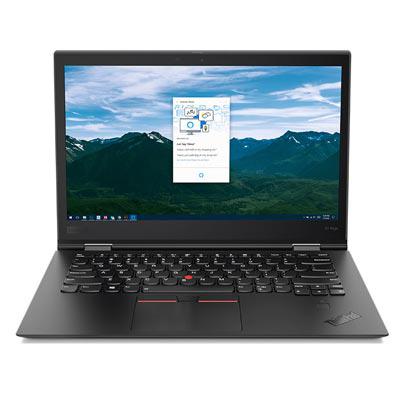
Display
The MacBook Pro comes in two display sizes, 13.3 inches and 15.4 inches. The ThinkPad X1 Yoga falls right in between those on size with its 14-inch display.
As mentioned, both laptops feature impressive display quality. Apple's colorful Retina technology makes the MacBook Pro stand out, and the laptop offers 2,560 x 1,600 resolution for the 13.3-inch model and 2,880 x 1,800 resolution for the 15.4-inch model. Both models provide up to 500 nits of brightness.
The third-get X1 Yoga offers three configuration options for the display: 1,920 x 1,080 resolution with 270 nits of brightness; 2,560 x 1,440 with 270 nits of brightness; and at the top end, 2,560 x 1,440 resolution with 500 nits of brightness and Dolby Vision HDR support for improved picture quality. The X1 Yoga display is more interactive than the MacBook Pro display, on account of its touch support and convertibility.

Processor - CPU
The latest lineup of MacBook Pros got an update this past June, when Apple launched the laptops with seventh-gen Intel Core processors. The 15-inch MacBook Pro is available with a quad-core Intel Core i7 processor, while the 13-inch models can be configured with Core i5 or Core i7 chips (all of which are dual-core).
Because it's newer to market, though, the third-gen X1 Yoga gets to use a newer class of processors -- which also come with faster clock speeds than those on the MacBook Pro. The X1 Yoga offers Core i5 or Core i7 processors from Intel's eighth generation of chips -- and for this generation, even the Core i5 processors are quad-core.
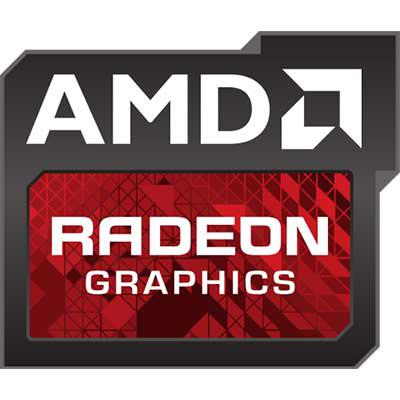
Processor - Graphics
The MacBook Pro has the leg-up on graphics over the X1 Yoga. The 15-inch MacBook Pro comes with AMD's powerful Radeon Pro 555 or 560 GPUs, in addition to the Intel HD Graphics that are integrated with the CPU. The 13-inch MacBook Pro has choices between Intel Iris Plus Graphics 640 or 650. By contrast, the X1 Yoga does not offer discrete graphics; the laptop comes with CPU-integrated Intel HD Graphics 620.

Battery Life
Lenovo promises up to 15 hours of battery life for the X1 Yoga, but it's safe to assume that is for the FHD model -- with the higher-res models likely to use up power faster (particularly the Dolby Vision HDR model). Still, if you're OK with getting the FHD model, you should be able to expect longer battery life than on the MacBook Pro. Apple promises just 10 hours of battery life on a charge for the 13-inch and 15-inch MacBook Pro models.

Thickness & Weight
With the latest redesign of the MacBook Pro, Apple put a lot of emphasis on improving the portability. And it shows in the comparison with the X1 Yoga. The MacBook Pro measures 0.59 inches thick for the 13-inch model and 0.61 inches thick for the 15-inch model. The X1 Yoga is thicker at 0.67 inches.
The MacBook Pro is also lighter, by an ever-so-slight margin, at 3.02 pounds for the 13-inch model. The X1 Yoga weighs 3.08 pounds (though keep in mind that it does have a larger display at 14 inches). The 15-inch MacBook Pro weighs in at 4.02 pounds.

Ports
The new ThinkPad X1 Yoga has a lot more to offer regarding port variety than the latest MacBook Pro. The X1 Yoga includes two USB-A ports, two USB-C/Thunderbolt 3 ports, HDMI and a microSD card reader. The MacBook Pro infamously comes only with USB-C ports, meaning you have to attach a converter to get additional port connectivity. The Touch Bar models of the MacBook Pro come with four USB-C ports, while the 13-inch model without the Touch Bar has two USB-C ports.

Memory & Storage
Several RAM and storage configurations are offered for the MacBook Pro and X1 Yoga. Both laptops are configurable with 8 GB or 16 GB of RAM -- though the 15-inch MacBook Pro and certain X1 Yoga models automatically come with 16 GB of RAM (such as the X1 Yoga models with Intel Core i5-8350U and i7-8650U processors).
For storage, the X1 Yoga offers 256 GB, 512 GB or 1 TB. The MacBook Pro Touch Bar models have the same storage configuration options. The non-Touch Bar model starts with 128 GB of storage and goes up to 256 GB.

Price
Apple may have a reputation for charging high prices for its MacBook Pro line. But Lenovo is not an exactly a bargain alternative with its third-gen ThinkPad X1 Yoga, which starts at $1,649. That's still more affordable, though, than the 13.3-inch MacBook Pro with Touch Bar, which has a starting price of $1,799. But it's important to note that the pricing for the X1 Yoga will get you a quad-core Intel Core i5 processor (eighth-gen), along with a convertible touchscreen display, neither of which the MacBook Pro can offer.
You'll pay a higher price for the X1 Yoga with 2,560 x 1,440 resolution and Dolby Vision HDR ($1,819), and for the 15.4-inch MacBook Pro (which has a starting price of $2,399).
If you're content to go with the entry-level MacBook Pro, you can get the laptop for as little as $1,299 -- but it comes with a far slower Core i5 chip than the other models and has just two USB-C ports, among other downsides.